Map your visisted Superchargers
- go to your charging history on your Tesla account
- click on the download icon in the upper right part of the page (see screenshot)
- select a date range for the data you want to download from Tesla and then click on 'Export History'. This will download a CSV file to your computer.
- drop the downloaded CSV file below
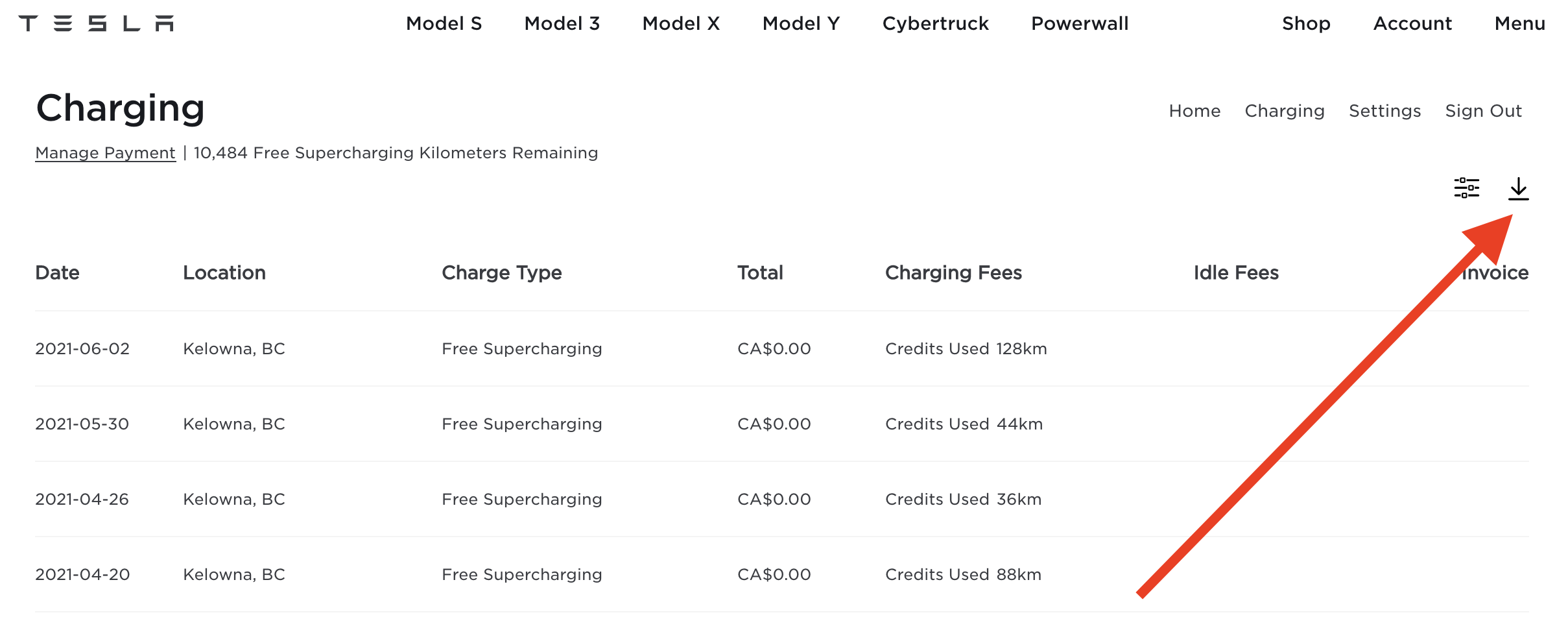
Question? Find me on Twitter: